 Generate a modern installer using Microsoft Software Installer technology for 32-bit or 64-bit Windows applications.
Generate a modern installer using Microsoft Software Installer technology for 32-bit or 64-bit Windows applications.Install huge apps or file collection using an external MSI file.
 Password protect your installer or bind it to a USB dongle.
Password protect your installer or bind it to a USB dongle.Apply offline or online Serial Number activation to control which computers can run your installer.
 Brand your installers with images, backgrounds, a company logo or custom installer icon.
Brand your installers with images, backgrounds, a company logo or custom installer icon.Add credibility to users, browsers and virus scanners by code signing applications, libraries and the installer itself during the build process.
 Customize window title, text and button names for any human language.
Customize window title, text and button names for any human language.Provide HTML formatted information to users before or after the install process.
 Require that your license agreement be confirmed by the user before installing. Customize the agreement with HTML.
Require that your license agreement be confirmed by the user before installing. Customize the agreement with HTML.
 Provide users with release notes, check system requirements, present OS specific messages or other information.
Provide users with release notes, check system requirements, present OS specific messages or other information.
 Run an executable before or after installing. Before uninstalling, run an executable for custom cleanup or to save data. The installer can wait for your executable to finish.
Run an executable before or after installing. Before uninstalling, run an executable for custom cleanup or to save data. The installer can wait for your executable to finish.
 Add Desktop or Start Menu shortcuts to installed applications or files.
Add Desktop or Start Menu shortcuts to installed applications or files.
 Include an Uninstall button or allow users to uninstall from the Control panel.
Include an Uninstall button or allow users to uninstall from the Control panel.Use Auto-Uninstall to automatically remove an old version when installing a new build of your application.
 Create a custom record for each installer. Build installers for different products, editions or languages.
Create a custom record for each installer. Build installers for different products, editions or languages.
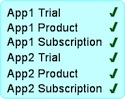 Generate multiple installers for several products, different editions of each product or 32-bit and 64-bit builds with one button click.
Generate multiple installers for several products, different editions of each product or 32-bit and 64-bit builds with one button click.
 When the install is finished, take the user online in their default browser to a survey, online registration, video or tutorial.
When the install is finished, take the user online in their default browser to a survey, online registration, video or tutorial.
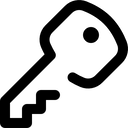 During the install process, assign a specific Vendor Key to the computer.
During the install process, assign a specific Vendor Key to the computer.For added security, the QuickLicense, AppProtect or DocProtect licensing products can require the computer to have an assigned Vendor Key to use your software.
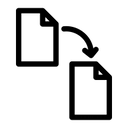 Plugin or template files used by a host application must be stored at a specific location on the user computer.
Plugin or template files used by a host application must be stored at a specific location on the user computer.Copy files and folders where they are needed with Post Install commands during the install process.
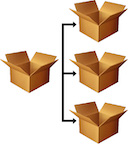 After the main install process, run other embedded installers or download as needed.
After the main install process, run other embedded installers or download as needed.Conditionally run an installer if a file or folder doesn't exist, inform the user or ask for confirmation before installing.
 During the build process, apply a high-performance executable packer for several executable formats.
During the build process, apply a high-performance executable packer for several executable formats.Executables compressed with the open source UPX compression technology run fast and may require substancially less disk space on solid state drives. Smaller installers download faster.
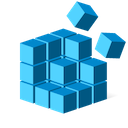 Set registry entries as needed during the MSI install process.
Set registry entries as needed during the MSI install process.Added entries are automatically removed during the uninstall process.
 Add file associations with your installer.
Add file associations with your installer.Assign an icon to custom file types. Launch an executable when the user double-clicks an associated file type.