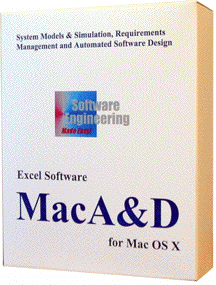 MacA&D Standard is a software design tool for process, screen, data and class models. It supports code generation, integrated code editing and browsing, linked text specifications and a data dictionary.
MacA&D Standard is a software design tool for process, screen, data and class models. It supports code generation, integrated code editing and browsing, linked text specifications and a data dictionary.Used with the MacTranslator reengineering tool, MacA&D generates UML class models from C++, Java, Delphi, PHP, Xojo, Swift or Objective-C code and data models from SQL.
The tool includes a Contents view for diagram navigation, diagram scaling and printing, custom icons, configurable color schemes, user-defined detail dialogs for diagram objects and full text import/export of diagrams and dictionary information. Data types, UML stereotypes and a project glossary are supported.
Data Flow Diagrams
-
Data flow diagrams (DFDs) show the flow and processing of information in a system. They are especially popular in real-time, embedded systems where software closely interacts with hardware. Concurrent threads of execution are often needed to handle external events.
MacA&D supports multi-level DFDs, textual specification of primitive processes, data leveling between diagrams and the data dictionary and extensive design verification and balancing checks.
Data Models
-
Database designers can create logical and physical data models. Generate the SQL schema code for popular RDBMS products including Oracle, SQL Server, DB2, Sybase, Informix and InterBase. Rich data models represent tables, views, constraints, assertions, triggers, indexes, procedures and other SQL elements. Foreign keys providing referential links between entities can be generated automatically.
Class Diagrams
-
UML package and class diagrams show class structure in an object-oriented system. Class attributes and operations can be defined in the model. C++, Java, Delphi, Xojo, PHP or Objective-C class declaration and implementation files with stubbed functions are generated to accelerate coding. Models are linked directly to code through a built-in code browser enabling developers to click through diagrams in the model and directly to the code.
Screen Models
-
Draw screens to represent any Desktop, Mobile or Web application, then click the Browse tool for a live, interactive user experience. Learn more...