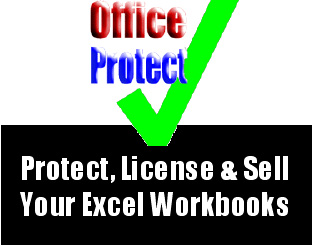
Excel Workbook DRM
 Protect Excel Spreadsheets with Computer Specific Activation
Protect Excel Spreadsheets with Computer Specific Activation
 License Excel workbook and Access Applications
License Excel workbook and Access Applications
 Enable Fully Automated Online or Offline Activation
Enable Fully Automated Online or Offline Activation
 Configure Trial, Product, Floating or Subscription License
Configure Trial, Product, Floating or Subscription License
 Secure Document Portability and Customize User Experience
Secure Document Portability and Customize User Experience
 Support Microsoft Office for Mac or Windows
Support Microsoft Office for Mac or Windows
 Monetize Your Work with Minimal or No Programming Required
Monetize Your Work with Minimal or No Programming Required
 Distribute Unlimited Protected Applications, Royalty-Free
Distribute Unlimited Protected Applications, Royalty-Free
|
Use OfficeProtect with QuickLicense Standard or Pro edition on Mac or Windows for secure, flexible DRM. Protect an Excel Workbook with activation, a secure Trial, Product or Subscription license and customized user experience.
|
Use OfficeProtect with AppProtect when all you need a simple product license using the Encrypted XLSM approach. OfficeProtect is a companion product for use with either AppProtect or QuickLicense. Compare Excel Workbook protection solutions.
|

Several Ways to Protect an Excel Workbook
- VBA Bound License - Bind an office document to the QuickLicense runtime with password protected VBA code. With step-by-step instructions and ready-to-paste VB code, no programming is needed. Requires QuickLicense Standard or Pro.
- Encrypted XLSM - Wrap an Excel workbook into an App (EXE on Windows or APP on Mac). Once open, normal Excel features are available. Workbook changes are saved in an encrypted file only accessible from the App. Requires QuickLicense or AppProtect.
- Secure Launch - Similiar to Encrypted XLSM, this approach combines strong security,
better performance and improves the user experience. Requires QuickLicense Pro.
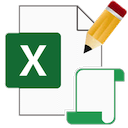 Sell your protected Excel workbook with offline, online or dongle activation, a trial or product license, subscription, floating license, license portability between computers and an automated order, payment and delivery process. Get a free Phone Consultation to explore the best solution for your product.
Sell your protected Excel workbook with offline, online or dongle activation, a trial or product license, subscription, floating license, license portability between computers and an automated order, payment and delivery process. Get a free Phone Consultation to explore the best solution for your product.
Use the new ExcelEdit tool that comes with OfficeProtect to control which commands are displayed on the File menu for an Excel workbook.

 See the Protect & License Excel Workbook paper to learn how to protect, license and sell your Excel workbook product.
See the Protect & License Excel Workbook paper to learn how to protect, license and sell your Excel workbook product.
-
QuickLicense alone can be used to wrap a Microsoft Access product into a protected, licensed EXE. Alternatively, OfficeProtect includes VBA code that can be pasted into Access to call the QuickLicense runtime directly. Two videos demonstrate each approach.