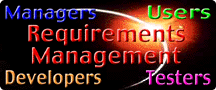
-
Requirements provide the foundation that drives the entire development process. MacA&D and WinA&D provide an integrated solution to identify, specify, track and manage requirements.
Uniquely Identified Requirements
-
Each requirement entry is uniquely named and defined. The entry name dialog helps to enforce a user-defined naming convention. Requirement entries can be grouped together and displayed as either a flat entry list or in a hierarchical tree structure. Users can zoom in and out of the tree structure or show and hide larger groups of entries partitioned into namespaces.
User Defined Entry Structure
-
User-defined definition templates allow developers to capture a structured collection of fields in each requirement entry. Typical fields include Status, Priority, Author, Date, Assigned, Category, Effort, Summary and Description. Developers can define the field type and selection lists making data entry fast and accurate. Template changes can be applied to existing entries while retaining data. The Requirement Verification report checks for missing fields or values.
Views and Queries
-
The Requirement Matrix presents requirement information in a spreadsheet-like interface using views and queries. A collection of column names is referred to as a view, while a query specifies a collection of rows.
The selected view determines which fields of the entry are displayed in each column of the matrix. The selected query displays each entry satisfying the query criteria as one row in the matrix. In addition to the standard views and queries provided, custom views and queries can easily be configured.
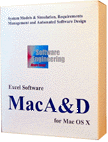
Generating Reports and Sharing Data
-
Standard HTML reports nicely format requirement data for printing or sharing with other developers. With the scriptable report generator, every piece of data is available for generating customized reports. Requirements can be imported and exported as tab delimited, comma delimited or DIF text files. Data can be shared with other applications like spreadsheets, project management or scheduling programs.
Traceability
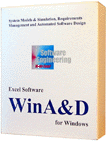
-
Users can concurrently edit separate product and system requirement documents and link entries between documents. Requirement entries can also be linked to diagrams, objects within a diagram, text specifications, code files, test procedures and documents created with other applications. Multiple entries can be linked to multiple selected diagram objects with one command.
Download the PDF white paper: Requirements Management....