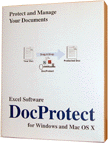Protect Excel Spreadsheets to ensure that only licensed customers can access your work.
Protect Excel Spreadsheets to ensure that only licensed customers can access your work.
- Dynamic Spreadsheet - If the spreadsheet application requires that a customer be able to enter and save their data within the spreadsheet or to other spreadsheet documents on the same computer, use OfficeProtect to protect it.
- Static Spreadsheet - If the spreadsheet contains static data, you may want it to always opens in the original state with save disabled. From Excel, save it as a web page, then protect it with DocProtect.
DocProtect generates a protected document which is a standard Mac or Windows application. Double-click a protected document to present your spreadsheet using the Microsoft Excel application stored on the user's computer.

DocProtect can be used standalone or with QuickLicense.
Together, DocProtect and QuickLicense provide powerful protection, license and customization options. Create Trial, Product, Try/Buy, Subscription and Floating licenses with powerful License Release, Restore, Suspend, Reset and Subscription renewal features.
Automate a Serial Number activation process with Safe Activation or WebActivation.