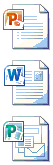 Protect PowerPoint, Publisher or Word documents created with Microsoft Office. Ensure that only licensed customers can access your work and documents cannot be distributed to other computers or users.
Protect PowerPoint, Publisher or Word documents created with Microsoft Office. Ensure that only licensed customers can access your work and documents cannot be distributed to other computers or users.
- Dynamic Documents - If the user needs to save the PowerPoint or Publisher document to the same or other named documents on the same computer, use OfficeProtect to protect it.
- Static Documents - If the Excel, PowerPoint, Publisher or Word document will only be viewed or read by the user but never saved, protect it with DocProtect using the process described below.
From Microsoft Office, Excel documents can be saved as a web page. Use DocProtect to select the main HTML file and it embeds all associated files into the generated application. The application runs without requiring Office on the customer computer.
Microsoft Office on Mac can save a PowerPoint document as a playable MOV file that can be easily protected with DocProtect. Microsoft Office on Windows can save a PowerPoint document as a WMV file. WMV files can be converted to MOV or AVI format with low cost and freeware utilities and then easily protected with DocProtect.