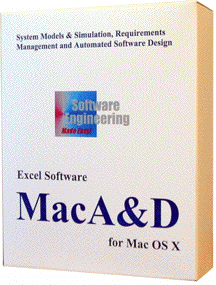 MacA&D Developer supports UML, SASD or data modeling projects. Building upon the modeling capabilities of the Desktop edition, it adds Task models for system architecture and multi-task design.
MacA&D Developer supports UML, SASD or data modeling projects. Building upon the modeling capabilities of the Desktop edition, it adds Task models for system architecture and multi-task design.
Requirements Management
-
Requirements management features enable developers to identify, specify, track and control requirement entries and use case descriptions.
Requirement entries have developer configurable fields and can be linked to specific diagrams, tables, diagram objects, test, code, specification or foreign files.
The Requirement Matrix presents information like a spreadsheet with custom views, queries and reports.
System & Task Diagrams
-
Architectural diagrams illustrate the physical design of complex systems using processors, devices and interfaces. Client-server or other distributed systems can be shown with predefined or user defined icons like computers, printers or communication systems.
Task diagrams show detailed interactions between independent threads of execution (tasks or interrupt service routines, ISRs). These interactions use operating system services including queues, semaphores, mailboxes, event flags and input/output ports.
System Models, Simulation & Dynamic Charts
-
MacA&D makes it easy to model dynamic systems as Causal Loop Diagrams. Designers can parameterize the model with data and equations, run time simulations and present the system behavior with live charts, graphs and tables.
Each node represents a variable. Each connecting line holds an equation that computes an output value from an input value.
Data files can provide input data to models or capture output results. The integrated Data File editor makes it easy to edit data items or import/export data to a spreadsheet, database or charting application as a comma or tab delimited file.
Team Development
-
A site license of the Developer edition
adds Team Dictionary and Team Requirement documents for multi-user
access on a network. Users can concurrently edit and share team documents.
The Team window shows an active user list for the dictionary and requirement documents and maintains the history of each entry add, modify or delete.