
Call QuickLicense runtime commands from any AddLicense wrapped application.
Use simple Clipboard or File commands from a wrapped Excel workbook, ExcelRT file, Unity, MAX MSP audio, Adobe Air or any compiled application.
 Generated a protected app from an Excel workbook using QuickLicense and ExcelRT.
Generated a protected app from an Excel workbook using QuickLicense and ExcelRT.App runs on any Mac, Windows or Linux computers without Microsoft Excel. Run on iOS now and Android in the future.
Add a License Agreement, Splash screen or custom Open Data File window.

Accept Credit Cards or Paypal from any QuickLicense protected app with an InApp Payment.
Register a Paypal merchant account to process credit cards through Safe Activation Service 3. A customer purchase can set feature flags to control app features or send data to your website with a webhook.
 Add a Purchase button to the Open Data File window for any protected Excel workbook, MS Access App or ExcelRT based product.
Add a Purchase button to the Open Data File window for any protected Excel workbook, MS Access App or ExcelRT based product.Configure the purchase process, items for sell, pricing and item details from your Safe Activation account. Purchases by credit card or Paypal payment can enable app features or data can be sent to your website for fulfillment.
Learn more about the Purchase Button.
Accept Product Feedback when a user clicks the Feedback button from the Open Data File window.
Product specific feedback can be automatically sent to you by email or stored in a file on your website.
Allow the user to enter Settings Data once by clicking the Settings button in the Open Data File window.
Settings data can be used in any ExcelRT, Excel workbook or Access file. ExcelRT has a script command to retrieve setting fields into workbook cells or variables. Excel workbook or Access files use VBA to retrieve field data with an API command.
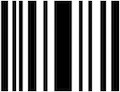
Ensure Virus Scanners trust your App.
Code Sign your application and support files using your own certificate during the AddLicense build process.

Boost performance of large Excel workbooks.
AddLicense can now wrap Excel Binary Files. Large Excel workbooks take less space on disk and open much faster when saved in XLSB format.
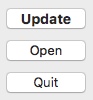
Ensure your customers know when an update is available for your Excel workbook, Access or ExcelRT product.
Highlight the Update button in the Open Data File window until the user clicks to update their App.
Excel, Access and ExcelRT based Apps that do not use the Open Data File window can enable an automated update process. This feature requires Safe Activation Service 3.
On application launch, if a newer version is available automatically update or allow user to confirm the update.