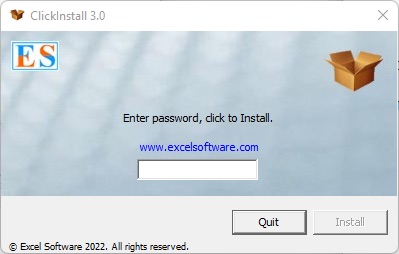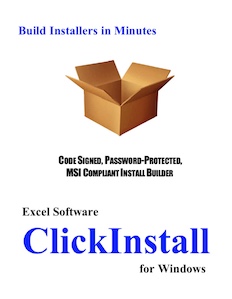
Windows App Software Installer
 Create a professional 32 or 64-bit Windows software installer in minutes. Make installers for any number of products or customers with a no-nonsense, one-time purchase. Automate each step of the build process. Code sign your applications and the installer itself using a file or token based certificate from an independent code sign authority.
Create a professional 32 or 64-bit Windows software installer in minutes. Make installers for any number of products or customers with a no-nonsense, one-time purchase. Automate each step of the build process. Code sign your applications and the installer itself using a file or token based certificate from an independent code sign authority.
Reduce development time and support costs. Install from CD, after download or from a web browser. Give users, web browsers, Smart Screen and virus scanners confidence in your custom branded, code signed install process.

Make a great first impression with ClickInstall!
To build an installer in minutes, organize files and folders within a source folder.
Customize the install process with features below.
- Compress Setup file for smaller size and fast download.
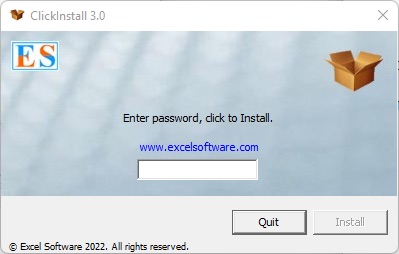
- Create custom installer that runs from CD or download.
- Full MSI compliance for install and automated uninstall.
- Code Sign apps, libraries and the installer itself.
- Install to Program Files (x86) or Program Files directory.
- Include Uninstall button or uninstall from Control panel.
- Generate Desktop or Start Menu shortcuts.
- Add License Agreement, password or require activation.
- Add logo, background images and custom installer icon.
- Display web link or custom text in installer window.
- Use HTML tags to style, color and format text.
- Include button to present help or release notes.
- Run custom executable before or after install.
- Delete Setup file or folder after install.
- Run custom executable before uninstall.
- Customize titles, buttons and text for any language.
- Present stylized Pre or Post install messages.
- Take user to a web page when install is complete.
- Check minimum OS or RAM requirements before install.
- Present OS specific message before install.
- Store each installer setup in a separate record.
- Rebuild a batch of installers with one button click.
- Support huge installations with an external MSI file.
- Copy installed files to various locations on disk.
- Conditionally copy files to target locations.
- Create shortcuts, registry entries and file associations.
- Copy or delete files or folders with script commands.
- Run shell commands during the install process.
- Distribute unlimited royalty-free installers.
| 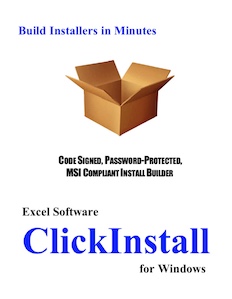
![]() Create a professional 32 or 64-bit Windows software installer in minutes. Make installers for any number of products or customers with a no-nonsense, one-time purchase. Automate each step of the build process. Code sign your applications and the installer itself using a file or token based certificate from an independent code sign authority.
Create a professional 32 or 64-bit Windows software installer in minutes. Make installers for any number of products or customers with a no-nonsense, one-time purchase. Automate each step of the build process. Code sign your applications and the installer itself using a file or token based certificate from an independent code sign authority.