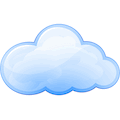
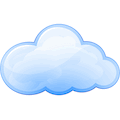
Each Cloud Sharing account is assigned a CloudID, Read and Write password. A user can allow others to upload or delete files in their account or just give out the Read password to view and download files.
The Cloud button in the Open Data File window is a convenient way to access one or more Cloud Sharing accounts. It presents a dialog listing files associated with that App and buttons to access those files. Click the Setup button to link an App to a Cloud Sharing account in seconds. Easily upload or download workbook files from the App with a button click.
An App user can purchase an individual Cloud Sharing account from Excel Software. The more common scenario is a developer gets a batch of accounts at a big discount to assign, distribute and sell with their Apps. The power of Cloud Sharing is the built in simplicity.
From an online Vendor account, a developer can manage Cloud Sharing accounts for their App users. A Cloud Sharing Vendor account can be linked to Safe Activation to automate the order process.
Upload, download, delete or view files in any linked Cloud Sharing account. Enter credentials for multiple Cloud Sharing accounts to toggle between them.
 Developers can distribute the royalty-free Cloud Sharing app to their customers.
Developers can distribute the royalty-free Cloud Sharing app to their customers.