-
The Windows operating system includes thousands of DLLs that provide the foundation on which applications run. If you use an older version of Windows prior to Windows 10 and have disabled the normal Windows Update process, your computer may no longer have the necessary DLLs required to run modern Windows applications.
- Right click on the ExcelRT or ConvertExcelRT shortcut icon.
- Choose Show File Location command from the popup menu.
- Right-click on the x86.zip file in the folder that was opened.
- Choose the Extract All command from the popup menu.
- Change path to extract files to the folder holding the application.
- Windows may prompt you to enter your Admin password to Continue.
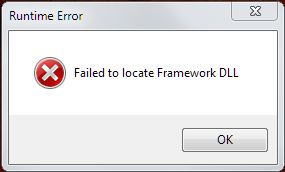 The Windows Update process ensures that all Windows 8.1 to 11 computers have the Microsoft recommended DLLs.
The Windows Update process ensures that all Windows 8.1 to 11 computers have the Microsoft recommended DLLs.
If your computer is missing required DLLs, you may see an error dialog when launching an application.
If you see a message like this, close the dialog and follow this procedure.
If the x86.zip file was not included with your application, you can download it here.