-
MacA&D and WinA&D are highly scaleable applications designed to support team development. Some teams are located in the same building, work on the same project, connect through the same network, run the same computer operating system and use the same development tools. Other teams work in a heterogeneous environment where many of these conditions will vary among team members.
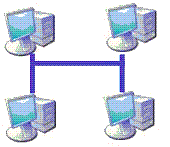 A project can consist of many documents that are logically integrated through a project dictionary and one or more requirement documents. A really large project might have dozens or hundreds of diagram documents (DFDs, ERDs, etc.) each containing many diagrams or tables. The project might also include thousands of code and test documents.
A project can consist of many documents that are logically integrated through a project dictionary and one or more requirement documents. A really large project might have dozens or hundreds of diagram documents (DFDs, ERDs, etc.) each containing many diagrams or tables. The project might also include thousands of code and test documents.
Capabilities to enable team development include list/import features, design namespaces, team documents and file exchange across platforms.
-
Dictionary or requirement information can easily be listed to a text file and then imported into another document. Diagrams can be listed and imported as a text file. A specific collection of diagrams and related dictionary entries can be moved from one project to another with a few mouse clicks.
-
Namespaces can be used to organize, partition and assign responsibility to diagrams, tables, dictionary information, requirements, test procedures and code.
-
Multiple users can concurrently use and change the Team Dictionary and Team Requirement documents. Team documents use a cooperative client-server approach. The user interface remains fast since each computer (client) has a copy of the shared document data in its local memory. There is no separate server application, so little network management is required.
Project information is physically located on a shared server. Cooperating clients automatically share access control. When a user modifies, adds or deletes an entry, a change record is automatically recorded. These changes are then saved to disk using the Save command or periodically using the Auto-Save feature. The save process both saves new changes to disk as well and update's the client's information in memory.
-
MacA&D for macOS and WinA&D for Windows implement similar features. MacA&D stores documents as XML formatted files, while WinA&D stores to binary files. A group of files can be easily moved between platforms.