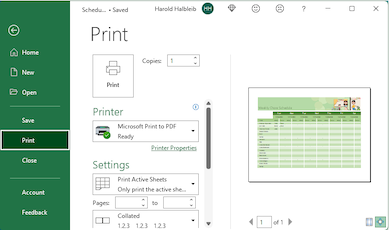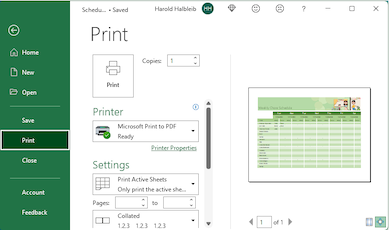
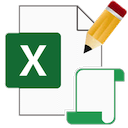 Edit File Menu in Excel Workbooks
Edit File Menu in Excel Workbooks
Use the ExcelEdit tool included with OfficeProtect to set which commands are visible on the File menu for an Excel workbook. This tool supports XLSM formatted workbook files running on Windows. When using the Secure Launch approach on Windows, the ribbon is typically hidden. Remove some commands from the File menu with the ExcelEdit tool. Now apply Secure Launch and the Ribbon can remain visible while retaining security of the licensed workbook application.
|
|