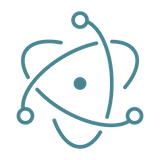
Electron is a programming environment that can create standalone macOS and Windows desktop Apps.
To monetize an application built with Electron, use a licensing tool with computer specific activation.
Ensure that only authorized users can run your App.
With a one time purchase of the licensing software, you can protect any number of applications. Distribute to unlimited customers using a manual activation process.
Automate the activation process with a Serial Number. With Safe Activation, automate the credit card purchase and delivery.
 ClickInstall makes it easy to create a Code Signed, notarized installer for your Mac or Windows application.
ClickInstall makes it easy to create a Code Signed, notarized installer for your Mac or Windows application.Simplify the user experience and satisfy OS security.
Use AppProtect
-
AppProtect for Mac or Windows can apply a license to your App without programming. Associated files and folders can be wrapped into the protected EXE. On Mac, the wrapping process generates an APP file.
Use AppProtect to manually provide a computer unique password by phone or email. Get a Safe Activation account to automate an online purchase and activation process with a Serial Number.
QuickLicense - AddLicense Wrapping
-
Use QuickLicense on Mac or Windows to define your license. AddLicense is included to apply a license to your App with no programming required.
QuickLicense can configure many license types (trial, product, subscription) and use different activation processes (offline manual activation, online Serial Number activation or USB dongle activation using MakeDongle).
Give your customer the ability to securely move a licensed App between computers. Manage a subscription, suspend a license or enable new features within your App from your Safe Activation account.
